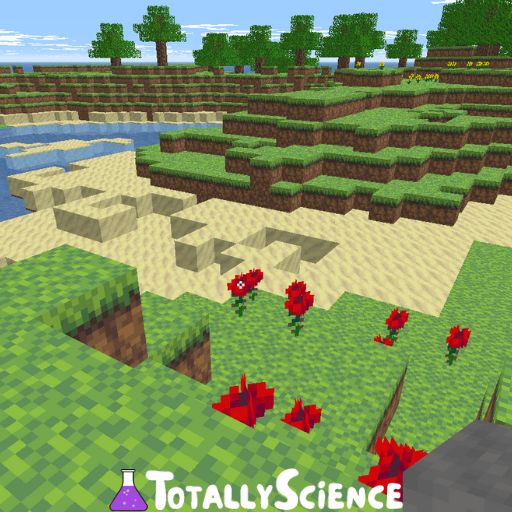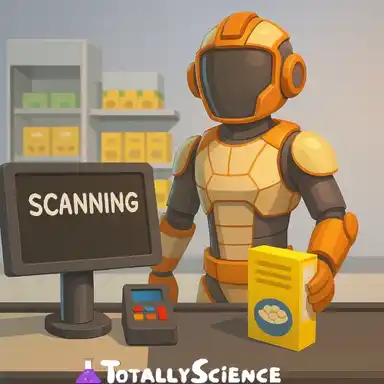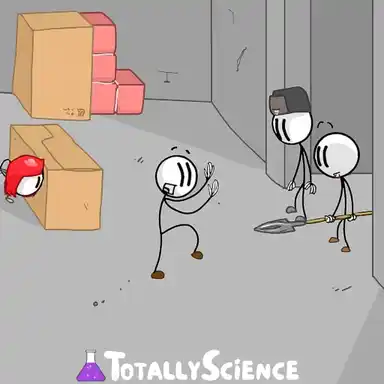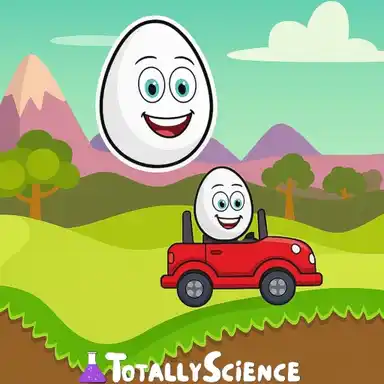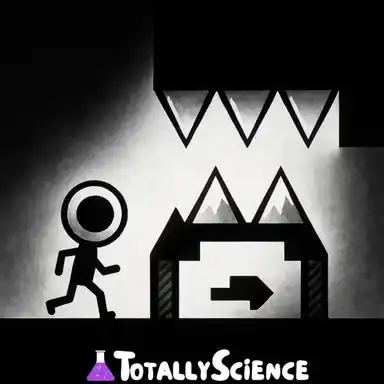Paper Minecraft Unblocked
Paper Minecraft Unblocked is a fan-made 2D version of the original epic game. Go for an exploration adventure in nature, dig, carve and craft tools to survive.
How to Play Paper Minecraft?
There is no one-size-fits-all approach to playing Minecraft, as the game is in an open world where you discover and write your own journey. However, we’ll explain some basics to help you ease into the game.
Enter an Open World
- First, you should create a world. For inspiration, you can visit a few worlds created by Scratchers.
- Pick your character: Steve or Alex?
- Choose a game mode between survival, peaceful, and creative modes.
- Decide if you need any help in the game, and then press done to enter a whole new world.
Game Modes
- Survival Mode: Stay alive by finding resources and avoiding damage.
- Peaceful Mode: Relaxed gameplay with easy access to food and healing.
- Creative Mode: Let your imagination run wild with endless building possibilities.
Survival Mode
- If you have chosen Survival mode, you will not have any tools in your inventory.
- You should protect yourself from cold, wild animals, enemies, and other dangers.
- You can craft tools to build a shelter, fight, catch animals or cook dinner. However, you need a crafting table to create tools.
How to Make a Crafting Table in Paper Minecraft
- Step 1: Collect wood by digging a tree. Hold the left click to collect wood with your bare hands (as you have no tools to cut trees, it takes a few seconds to dig).
- Step 2: Open the inventory with "E", drag the wood into the crafting area, and collect the wooden planks.
- Step 3: Use 4 planks to build a crafting table by dropping them on the 2x2 grid. Drop them while holding the spacebar.
- Step 4: Place the crafting table where you like. Hover over the table and press E to open the crafting screen.
- Step 5: Experiment with different objects or search online for Minecraft recipes.
Controls
- Move, Jump and Swim: WASD
- Place or Dig blocks: Mouse Clicks
- Open Inventory or Chest: E
- Eat food: F
- Drop/Split an item from a stack: Space
- Save the game: O
- To pause: P
- Interact: Hover over the item and press E
- 1-9: Select Item
- Label a sign or chest: N
- Sprint: Shift
- Talk: T
- Drop item: Q
- Toggle fly mode: Press the up arrow twice
Other Versions
Compatibility
You can play Paper Minecraft on a web browser on the following devices
- Desktops
- Laptops
- Chromebooks
Release Date
Dec 01, 2014
Languages
English
Who Created Paper Minecraft?
Griffpatch made Paper Minecraft.
Can I play Paper Minecraft on the school Chromebook?
Definitely. Go to TotallyScience and search for the game. You can play Paper Minecraft on Chromebooks without getting blocked by school networks.